In today's digital age, having a foundational understanding of computers is crucial. The Computer Basic is designed to enhance your knowledge whether you are entirely new to computers or simply seeking to refresh your skills. Through a user-friendly interface, the app offers comprehensive insights into the basics of computer operations. You will gain valuable information on a variety of topics essential for mastering computer use.
Essential Computer Knowledge
Computer Basic covers a wide range of subjects aimed at building your fundamental computer skills. Understand what a computer is, explore the differences between hardware and software, and learn about various types of computers including PCs and Macs. Dive into operating systems, gaining familiarity with Microsoft Windows, Mac OS X, and Linux, as well as operating systems for mobile devices. By understanding these core elements, you will be well-equipped to navigate any computing environment with confidence.
Applications, Cloud, and Connectivity
The app also addresses the role and types of applications, offering guidance on installing and utilizing both desktop and mobile applications. Discover the advantages of using the cloud and uncover the workings of web applications. Setting up your computer and connecting to the internet are made simple with step-by-step instructions on setting up internet connections and home networks, enabling seamless online experiences.
Safety, Maintenance, and Troubleshooting
Computer Basic provides essential tips on maintaining computer health, ensuring you know how to clean and protect your device effectively. Learn about backing up your data and achieving a safe workspace. In addition, discover basic troubleshooting techniques to solve common problems that may arise, ensuring a smooth and uninterrupted computing experience. With Computer Basic, you have the tools to enhance your computing knowledge and skills effectively.
Requirements (Latest version)
- Android 7.0 or higher required







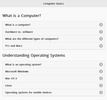
















Comments
There are no opinions about Computer Basic yet. Be the first! Comment